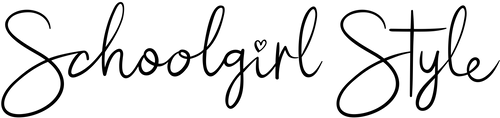FAQs
Have questions? We have answers.
Customer Service
Customer Service
customerservice@schoolgirlstyle.com
Our normal customer service hours are Mon-Fri from 9:00 AM to 4:00 PM. If you have a question about your purchase or troubleshooting, please review our FAQs below.
Where is my digital download?
Where is my digital download?
If you used your work/school email account and did not receive an email immediately following your transaction, please contact us. at customerservice@schoolgirlstyle.com. The Network Security Settings/Firewall Protection in place in some school districts prevent our emails and download links from delivering to your inbox - if this is the case, no worries! We can also send your files to a different email address (yahoo, hotmail, gmail, etc)….Be sure to check your junk/spam folder too - sometimes our files like to hide there also.
If your question is not addressed, you may expect to receive a response within 24 hrs during our normal business hours. If for some reason you haven’t received a response within that time frame, please contact us again at customerservice@schoolgirlstyle.com as the request may not have reached us.
What are printables or UPRINT?
What are printables or UPRINT?
A printable is a digital file of a graphic design created by Schoolgirl Style. It is meant to be printed on paper. Every printable is formatted to print on 8.5 x 11 inch standard sized sheet of paper. Durable cardstock paper is recommended for printing. All Schoolgirl Style backgrounds, patterns, and colors are printed onto the paper you use to print. Schoolgirl Style recommends High Gloss photo paper for vibrancy and durability. There’s no need to buy specially patterned paper or colored paper. Just print!
How do printables work?
How do printables work?
PURCHASE printables from Schoolgirl Style!
DOWNLOAD your files!
SAVE your files to your computer!
PRINT, CUT, & DECORATE!
Why are printables a better option?
Why are printables a better option?
*Printables are cost efficient and can be used over and over for one small price.
*Printables can be customized any way you would like for a much neater and cleaner appearance – no more handwriting!
*Create a more cohesive and coordinated look in your classroom by purchasing an entire themed décor package.
Why choose Schoolgirl Style printables?
Why choose Schoolgirl Style printables?
Schoolgirl Style takes pride in creating unique and quality products for the classroom. With experienced design skills, each collection takes a great deal of time to create. In addition, each item in the collection is printed out and tested to ensure that every product enhances the overall design. Designs are tweaked, corrected, and made to perfection in the staging process before it is ever listed in the Schoolgirl Style Shop. Satisfaction is guaranteed.
Can I edit the printables once I purchase them?
Can I edit the printables once I purchase them?
Yes! Schoolgirl Style printables are created with the option to add text. Editable files come with both a PDF and PPT option. You will edit and save your work using the PPT file.
Directions for adding text: Editable PDF Instructions. Remember! Some templates come with text on them. In this case, the editable portions of the file are the blank templates in the file with the light blue box overlaying the template.
Can I purchase printable items using my ipad or iphone?
Can I purchase printable items using my ipad or iphone?
Yes! You can make purchases from the Schoolgirl Style Shop from your favorite tablet or other device. However, be sure to open the product emails using your PC or MAC computer - all files are delivered via dropbox links and the files will need to be downloaded to a computer for best results!
Do you ever print / assemble the orders and mail them out?
Do you ever print / assemble the orders and mail them out?
Print Services and Customization Services are NOT CURRENTLY available!
What is the best type of paper to use?
What is the best type of paper to use?
We reccommend using durable cardstock paper. You can also use self-adhesive paper, cut out your printables and adhere it to any surface.
What are my printing options?
What are my printing options?
Digital purchases are so versatile and allow educators to print for their exact needs. You can print at home, at school or a local print shop. Printing on your own is the most cost effective, but if you want to enlarge on one sheet or print somewhere else; your local print shop can help!
Can you print more than one time?
Can you print more than one time?
Yes! If you save your pdf file, you can print as many times as you would like!
Do I need to buy any software?
Do I need to buy any software?
No. ADOBE ACROBAT READER is the only PDF file viewer that can open and interact with all PDF documents. Adobe Acrobat Reader is a free download. You will need this download to use the editable version of our printables. PPT files need to be opened in Powerpoint.
Troubleshooting questions
Troubleshooting questions
*I PURCHASED A PRODUCT FROM SCHOOLGIRL STYLE, AND I DIDN'T RECEIVE AN EMAIL FROM SCHOOLGIRL STYLE INCLUDING MY PRINTABLE. HOW WILL MY PURCHASE BE DELIVERED? Purchases from Schoolgirl Style are delivered electronically directly to the email address supplied on your order completion page. Further instructions will be provided in your email after purchase.
*I SEE FAINT WHITE LINES and/or BLACK LINES IN MY PRINTABLE AFTER I PRINTED. WHAT CAN I DO? White lines and black lines are caused by your printer. This happens occasionally with some printers. If you see white or black lines, you can correct it by going to “Advanced Settings” in your printer options, then click “Print Image.” That should take care of it!
RETURNING ITEMS PURCHASED ON WWW.SHOPSCHOOLGIRLSTYLE.COM
Items sold and shipped by Schoolgirl Style can be returned or replaced, when available, by mail within 90 days receipt unless otherwise noted. For further assistance, please email customerservice@schoolgirlstyle.com. Items purchased from dealers or resellers and not www.shopschoolgirlstyle.com directly are not eligible for return, refund, or exchange.
- Choosing a selection results in a full page refresh.