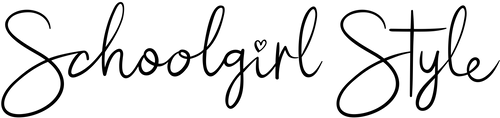Need some fresh air? Take your teaching outdoors without ever leaving your couch! Download your own virtual GREAT OUTDOORS Pack for Zoom and dive into nature during your class meetings! These images were hand picked from a Schoolgirl Style collection to bring some FUN into your virtual space!
This listing includes 3 backgrounds!
How to use?
1. After your purchase, download your image.
2. In the Zoom app, click your profile in the top right corner, then click "Settings".
3. On the menu to the left, click "Virtual Background", then click the + icon next to "Choose Virtual Background".
4. Choose the background photo you want to use for your Zoom meeting.
This listing is a DIGITAL product. NO physical item will be shipped.
NOTE: The background will be reversed, so the letters will look backwards. Don’t worry, when you use it on Zoom or your preferred teaching platform, the letters will show the right way.
Please make sure your computer is compatible for zoom backgrounds without a green screen: https://support.zoom.
*Slight cropping may occur depending on your monitor
Collection for Personal Use Only. Please do not share, distribute or copyright the files.
Printable files sent straight to your email! No physical item will be shipped.
Ready to print!
Save your file to use again and again!
Digital Download Instructions
Digital Download Instructions
- Purchase your file from Schoolgirl Style
- Open your email and save the PDF file to your computer
- Double click to open your PDF
- Go to "File" and then choose "Print"
*Please be sure and SAVE the files to your computer after you have downloaded them!
Printables FAQ
Printables FAQ
WHAT ARE PRINTABLES? A printable is a digital file of a graphic design created by Schoolgirl Style. It is meant to be printed on paper. Every printable is formatted to print on 8.5 x 11 inch standard sized sheet of paper. High Gloss Photo Paper is recommended for printing. All Schoolgirl Style backgrounds, patterns, and colors are printed onto the paper you use to print. Schoolgirl Style recommends High Gloss photo paper for vibrancy and durability. There’s no need to buy specially patterned paper or colored paper. Just print!
WHY SCHOOLGIRL STYLE PRINTABLES? Schoolgirl Style takes pride in creating unique and quality products for the classroom. With experienced design skills, each collection takes a great deal of time to create. In addition, each item in the collection is printed out and tested to ensure that every product enhances the overall design. Designs are tweaked, corrected, and made to perfection in the staging process before it is ever listed in the Schoolgirl Style Shop. Satisfaction is guaranteed.
CAN I PURCHASE PRINTABLE ITEMS using MY iPAD or iPHONE? Yes! You can make purchases from the Schoolgirl Style Shop from your favorite tablet or other device. However, be sure to open the product emails using your PC or MAC computer - the majority of the files arrive as "ZIP" files containing the Printables and will not always open correctly using your iPhone or iPad or other tablet device.
WHERE IS MY DIGITAL DOWNLOAD? If you used your work/school email account and did not receive an email immediately following your transaction, please contact us. at customerservice@schoolgirlstyle.com. The Network Security Settings/Firewall Protection in place in some school districts prevent our emails and download links from delivering to your inbox - if this is the case, no worries! We can also send your files to a different email address (yahoo, hotmail, gmail, etc)….Be sure to check your junk/spam folder too - sometimes our files like to hide there also.
WHAT IS THE BEST TYPE OF PAPER TO USE? You should use High Gloss Photo Paper, or Card Stock for best results. You can also use self-adhesive paper, cut out your printables and adhere it to any surface.
CAN YOU PRINT MORE THAN ONE TIME? Yes! If you save your pdf file, you can print as many times as you would like!
I PURCHASED A PRODUCT FROM SCHOOLGIRL STYLE, AND I DIDN'T RECEIVE AN EMAIL FROM SCHOOLGIRL STYLE INCLUDING MY PRINTABLE. HOW WILL MY PURCHASE BE DELIVERED? Purchases from Schoolgirl Style are delivered electronically directly to the email address supplied on your order completion page. Simply open the email and download the .pdf file. (To open the pdf files, you will need Adobe Reader, which is a free download at adobe.com) Sometimes emails are mistakenly sent to your Junk/Spam folders - be sure to mark Schoolgirl Style as a "Safe Sender" in your email account for future purchases! If you still do not see your download, send us an email at customerservice@playgroundpress.com !
What teachers are saying!
- Arizona
Schoolgirl Styles printable products are so convenient and easy to use! The designs print out perfectly, and I am able to print out my cut outs more than once! I highly recommend!
- Utah
I purchased a printable alphabet card set and it is amazing! It was so easy to print and cut out, and it looks adorable in my classroom!
- Choosing a selection results in a full page refresh.